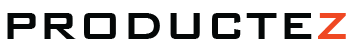AI and speech recognition technologies are used by audiobooks service providers and audio-to-text converters to translate voice or recordings—including subtleties like accents and tone variations—into text. They simplify the process of turning spoken content into written form and save time on manual transcription. This improves accessibility, increases SEO, and makes it simple to reuse audio and video for blog posts and other written content.
Free software that converts audio to text can assist with:
- Transcription of conferences, meetings, voice memos, interviews, podcasts, lectures, and customer support calls for training, reference, analysis, and documentation.
- Adding captions or subtitles to YouTube videos and social media posts to improve accessibility, interaction, and SEO.
- Convert audio books to text to make audiobooks more accessible and reusable for different formats.
Top 6 Free Audio-to-Text Converters
1. Descript
Best for: Transcribing any video or audio file accurately on a computer.
- Automated transcription for audio and video files
- Accessible via desktop app (Mac & Windows) or browser-based editor
- Drag and drop audio files for quick conversion
- Supports 23 languages, with up to 95% accuracy
- Transcribes verbatim, including pauses and filler words (easy to remove)
- AI-powered features for voice cloning, text-to-audio (Overdub), and audio enhancement (Studio Sound)
- Cloud sync and storage up to 5 GB in the free plan
- Automatic sync of transcript to audio, including dialogue and sounds
Unique features: - User-friendly, great for beginners
- Detects and labels 8+ speakers
- Custom transcription glossary
- Multitrack transcription for synchronized recordings
- Text-to-speech functionality to convert text files
Cons: - No mobile app
- Limited to 60 minutes of transcription per month on the free plan
- Not suitable for live transcription of online meetings
Pricing: Free for up to 60 minutes of transcription per month, paid plans start at $12/month.
2. Otter.ai
Best for: Automatically transcribing meetings on platforms such as Zoom, Google Meet, and Microsoft Teams.
- Live and automatic transcription in seconds
- Available as a Chrome extension, iOS, and Android app
- Integrates seamlessly with Zoom, Microsoft Teams, and Google Meet
- Accurate transcription with proper punctuation
- Excludes filler words from transcripts
Unique features: - AI for meeting notes, summaries, questions, and action items
- Speaker identification by name
- Real-time transcription and note-taking via the Otter app
- Editable text, speaker tags, and exportable audio, text, and captions
- Takeaways panel for action items and annotations
Cons: - Very limited free plan (300 monthly transcription minutes, 30 minutes per conversation)
- Only supports the English language
Pricing: Free plan includes 300 transcription minutes per month; paid plans start at $10/month.
3. Fathom
Best for: Sales teams and customer service representatives.
- Records, transcribes, and summarizes meetings from Zoom, Google Meet, or Microsoft Teams
- Instant transcription with no usage limitations on the free version
- Ideal for simplifying meeting documentation and extracting actionable insights
Unique features: - Supports 7 languages: English, French, Spanish, Italian, German, and Portuguese
- Automatically generates and syncs call notes to CRM platforms (Salesforce, HubSpot, Close)
- Integration with Slack for real-time sharing
- Syncs with productivity tools like Google Docs, Gmail, and Asana
- Auto-generates call notes with end-to-end encryption for security
Cons: - Advanced features only available in paid Team Edition
- Limited integration with specific CRM and productivity tools
- Only supports seven languages
Pricing: Free with no usage limitations; paid plans start at $24/user per month.
4. MacWhisper
Best for: Fast and accurate transcription directly on Mac devices.
- Free audio-to-text transcription tool for Mac devices running Ventura (13.0 and higher)
- Uses OpenAI’s Whisper technology for high-quality transcription
- Ensures privacy with on-device transcription
- Available for download via Gumroad or the Mac App Store
Unique features: - Supports 100 languages with accurate transcriptions
- Exports transcripts in various formats (.whisper, .srt, .vtt, .csv, .docx, .pdf, .HTML)
- Metal and GPU support for faster transcription
- Removes filler words automatically
Cons: - Requires significant computer memory; may cause lags
- Performance may vary on older Intel-based Macs
- Only available for Mac users
- No automatic speaker identification
Pricing: Free with no usage limits; MacWhisper Pro starts at $31 per license for additional features.
5. Google Docs Voice Typing
Best for: Individuals who need a simple, free, and efficient transcription tool.
- Built-in feature within Google Docs for real-time transcription
- Allows users to transcribe audio directly into a document
- Convenient for transcribing meetings, interviews, and dictation
Unique features: - Directly accessible within Google Docs (no extra software needed)
- Transcribes audio input instantly for immediate editing
- Multilingual support for global accessibility
- Ability to format text and punctuation within Google Docs
- Control formatting and editing with voice commands
Cons: - Requires internet connection for operation
- Transcription accuracy may vary with background noise or accent
- No automatic speaker identification
Pricing: Free for all Google Docs users.
These free audio-to-text converters are essential tools for quickly and efficiently turning spoken content into written format. Whether you’re looking to convert audio books to text for better accessibility or transcribe meetings, interviews, or podcasts, these tools are a great way to save time and boost productivity.